The role of images in enhancing user experience and driving search engine optimization (SEO) cannot be understated. However, images alone do not boost website performance or visibility—proper alt text optimization is vital. Alt text is one of image optimization’s most critical yet often overlooked elements.
Alt text, or “alternative text,” serves a dual purpose. The descriptive text associated with an image helps search engines index visuals and aids visually impaired users through screen readers. This dual purpose underscores the synergy between accessibility and SEO. As businesses and content creators strive for inclusivity and higher search rankings, optimizing alt text becomes a powerful tool for improving web performance, enhancing user engagement, and adhering to modern search engine algorithms.
This article delves into the critical yet often overlooked element of image optimization: alt text. We’ll explore its importance in SEO, best practices for writing it, and how integrating accessibility into your image strategy can lead to long-term success.
What is Alt Text?
Alt text stands for “Alternative Text.” As the name implies, it is an alternative description of an image’s content. Alt text is an important factor in web design and SEO. It offers a textual description of an image on a webpage. Alt text is significant because it helps search engines understand and index images.
This aspect is essential as search engines cannot visually interpret images like humans. So, search engines use the image alt text to understand the image and its purpose. Additionally, alt text for images is a fallback when an image fails to load on a website. It ensures the intended information or context of the image is still communicated to the user.
Alt text is used within HTML code or in specific fields, as mentioned by the content management system (CMS). So, you don’t need to know the HTML code to add alt text for your images.
Alt text example:
<img src=”dog.jpg” alt=”alt=World’s nicest dog”>
What Is Alt Text For Images Used For?
Alt text for images is a written description that provides a textual option to visual content on the web. Its primary purposes are:
- Accessibility: Alt text is crucial for visually impaired users as it is read aloud by screen readers. Thus, it provides them with information about the image within the webpage.
- SEO Improvement: SEO alt text helps search engines understand and categorize the images. It thus improves the website’s SEO and helps the images appear in search results.
- Fallback due to Loading Issues: The alt text will be displayed instead if an image doesn’t load on a webpage. Therefore, it provides context to the user about the missing image.
Is Alt Text Important for Good Image SEO?
Let’s look further into the effects of alt-text in image SEO. When it comes to SEO for blogs, you need to make sure these things are correctly optimized:
- Keywords and key phrases
- Readability
- Images
- Backlinks
- Article length
Many SEO writers mistakenly view the Image category as a simple matter of adding an image to optimize your blog. This perception needs to be revised. The Google algorithm can’t directly recognize the content of images. It depends mainly on the image’s description, which is the alt text. Failure to include an alt text on websites is synonymous with failure to include an optimized image. Alt text is not just a description; it’s a crucial element of SEO.

Beyond adding an alt text, you need to be aware of what a good alt text is to create a proper image alt text. That means the question you should be asking shouldn’t be if an alt text is essential for SEO; rather, it should be, how do you write alt text for image SEO?
Here is why you need to get SEO alt text right;
1. Inclusivity
As a brand, you should look for ways to bring every type of person to your market. It wouldn’t be nice to lose a potential reader just because they can’t see your content. Most individuals who are visually impaired make use of screen readers to stay up-to-date with everything online. It would be such a shame not to consider them when inserting images, and the best way to do this is to add an alt text that could be read out loud to them by screen readers.
This effort to be inclusive in your blogs by having image alt texts clarifies the images and widens your target audience. The larger the audience, the more reach there is—which is the whole essence of SEO, to begin with.
2. Problem-solving
One way to get any business moving is to solve a problem. It also goes for blog writers. All fingers aren’t equal, and situations are only sometimes favourable; visitors to your blog could encounter network issues that prevent them from loading up the pictures. Instead of being left with nothing, they could be saved by the alt text, which would give them an idea of what they are missing out on. The example below shows the alt text clearly stating that a sample of meta titles and descriptions would have been found in the unloaded image, which could motivate readers to ensure they see it.
3. Generating Traffic
It is one way that alt text ties directly into the SEO goal. Your image’s alt text identifies the image, which allows Google to categorize it and add it to the top image search results for the indicated keywords. For example, the alt text of the images below all include “19th century” and “Singapore”, and that’s why they are included in the search results.
What SEO Ranking Signals should you look out for?
Search engines keep getting more complex and intelligent, rewarding sites that serve their users better. Accessibility is the user-centred practice that is in line with that trend. Search algorithms keep track of visitors’ behaviours, such as the amount of time spent on the page, click-through rates, and the overall structure of the content. Optimizing alt text for accessibility and search engine optimization can help influence these metrics, leading to high rankings. This way, search engines will perceive the content as higher quality, making your site more authoritative.
Synergy between Accessibility and SEO
Alt text optimization has a dual function: increased accessibility for visually impaired users and improved SEO. This last aspect is discussed most in terms of its positive influence. Still, it is genuinely about accessibility as part of a good SEO effort. The better search engines are at experience, the higher the probability of even greater engagement metrics – longer time on page and lower bounce rates.
Ensure that your alt text is just as descriptive and contextual as the rest of your page, and you will increase your website’s accessibility. This may also improve your pages’ ranking potential. When SEO and accessibility are considered complementary goals, user satisfaction and organic search performance benefit.
Key Benefits of Integrating Accessibility and SEO
1. Enhanced User Experience:
For alt text, the screen reader gives blind readers context, enabling them to engage fully with your content—the more precise and descriptive the alt text optimization, the smoother the user experience. Improved experiences correlate to longer sessions, higher engagement, and visits for days—things that search engines consider in ranking content. By opening up your content to users who may not traditionally reach it, you tap into an overlooked demographic, ensuring your reach is more prominent.
2. Voice Search Optimized and Emerging Technologies
Content discovery aided by AI and voice search functionality is gaining momentum, and alt text is necessary. With the proper alt text optimization, your content gets indexed properly and delivered through voices, from virtual assistants to AI-driven searches. As such, optimized content for accessibility typically performs better in search engines, particularly on mobile and voice-based searches where the alt text becomes part of the more significant narrative for content discovery.

3. Legal and Ethical Benefits:
Accessibility practice beyond SEO: Adding accessibility practices into alt text optimization can help meet the legal requirements of accessibility standards like the Web Content Accessibility Guidelines (WCAG) and the Americans with Disabilities Act (ADA). A non-accessible website could be challenged in court. Ethically, ensuring your website is accessible to all users positions your brand as inclusive and socially responsible, indirectly increasing brand loyalty and engagement.
Suppose you use alt text for accessibility and SEO. In that case, you’ll be fusing all these content strategies into one that caters to all users while enhancing the search engine’s performance. Rather than treating them as separate goals handled differently, find how this combined effect can bring long-term success to your website. Such an approach strengthens your competitive edge and is in tune with modern standards updating search engines.
How do you write SEO-friendly alt text for your images?
Alt texts are found in the HTML image tag. It can be checked by right-clicking on an image on the browser and choosing the “inspect” option. The image tag would look something like this;
<img src=“picture.jpg” alt=“picture description”>
It would help if you described your picture using the required keyword in the picture description.
SEO is straightforward after uploading the image to a CMS and adding alt tags. Almost all CMSs have the option to add alt text for your photos. For example, you can add the alt text through the interface of a CMS like WordPress or Wix.
First, upload your images and right-click on an existing image. You will see the “Alt Text” option, where you must enter the image descriptions.
You can add alt text on e-commerce platforms like Shopify by entering the product’s image settings. Product images must have descriptive alt text for both accessibility and SEO.
Similarly, adding alt text for images on social media or other platforms is as equally important as adding alt text on others. It will help rank your content on social media, another organic traffic generator for your website.
For example, on Twitter and LinkedIn, you can add alt text to images before you post them.
Best Practices for Optimal Image Alt Texts
Let’s dive deep into some of these best practices for SEO content writing using alt text, along with examples of things you should and shouldn’t do.
1. Alt Text Should Be Descriptive
Always try to be clearer and more specific when writing the alt text. Try to consider the content of your post and the image itself. Then, write a clear description of the image that could provide a mental picture. To make things more understandable, let’s look at the image below.
In the picture above, it is easier to say “two horses,” which is lazy writing. Thus, instead of saying “two horses,” say something like “Iceland horses near a snowy pasture’s fencing.” It will give more details to search engine crawlers so they know what’s in that image.
2. Alt Text Should Be Relatively Brief
Aim for the balance between descriptive and keyword conciseness. It will help improve readability and avoid keyword stuffing, which could enhance your SEO writing. The alt text should be short yet complete. A good guideline is to keep it under 125 characters.
3. Avoid Including “Image of” and “Picture of”
Save space in your alt text by repeating that it’s an image since the HTML code already indicates that. Instead, if the image adds context, describe its type, like a chart, graph, illustration, screenshot, headshot, or anything else relevant. Keep your alt text concise and informative.
4. Don’t just copy the image caption.
Don’t just repeat the image caption in the alt text. Captions and alt text serve different purposes, and using them effectively together gives your readers a fuller understanding of the image and why it’s relevant to the content. Create each with unique information to enhance the overall description.
5. Apply Alt Text to All Image Elements
Alt texts are obviously for images, but a common mistake people make is including them for major images but forgetting them for other graphical elements in the article. What other elements are there?
A great example is the different buttons you could include in your forms in image formats, showing what function they activate. For instance, if your button is an image saying “register”, “subscribe”, “submit”, etc. You need to add an alt text describing those words. Meanwhile, content with no significant context but purely decorative can be left as “null” in the alt text.
Your alt text for a ‘Sign Up’ CTA button presented as an image should be stated to read ‘Sign up button for newsletter subscription’ rather than ‘button’. This clarifies the context for screen readers and search engines.
Keyword Research Tips on Image SEO
Keyword research is also essential in your alt text optimization efforts. The effective keyword research techniques in your alt text ensure that your photos appear in the search results while staying within accessibility standards.
Do it step by step here:
- Use Keyword Research Tools like Google Keyword Planner, Semrush, and Ahrefs. These are the best tools for identifying keywords users search for that are related to your images.
- Go for a related keyword as an excellent starting point. For example: “eco-friendly bags.”
- Target “Image Pack” results with filters that remove fewer related keywords from image searches (Semrush includes this feature).
- Using product images would include descriptors like colour, size, and type of materials, which tell what the user is looking for.
- Optimize for relevant keywords in your alt text that describe the content of your images. Refrain from keyword stuffing—this can result in a very poor user experience and damage the ranking of your pictures in both standard and image searches. You can use tools like Yoast Image alt attributes for optimal keyword density.
- Use long-tail keywords that are niche-specific keywords. This will allow your images to rank better on those searches. For example, instead of “shoes,” use “women’s red leather running shoes.”
- Tools like Ahrefs allow you to see which images your competitors rank for. Research their image keywords ranking great, then change yours to optimize them.
Tip: Instead of the alt text that uses generic terms, such as ‘shoes’, say, ‘Women’s black running shoes with memory foam insoles’ is a much better description for the product image. This raises the possibility of targeting long-tail keywords, which are recognized on a search and improve rankings.
Practical Tools for Alt Text Optimization
Alt text can be optimized more effectively and efficiently with practical tools that ensure accuracy, accessibility, and effectiveness for SEO. For guidance, you may download from these sources:
1. Downloadable Alt Text Template:
Properly structuring your alt text is crucial to balancing SEO and accessibility. Use this template to write clear, concise alt text for any image. It encourages you to describe the image accurately by incorporating keywords but avoiding keyword stuffing. Download the Alt Text Template here.
2. Alt Text Checklist:
This alt-text optimization checklist will guide you in ensuring that your alt text covers all these critical areas of description, avoids redundancy, and keeps the text length between 80 and 150 characters. Ensure each point is checked before finalizing the alt text for usability and SEO purposes. Get the Alt Text Checklist here.
3. Alt Text Generator:
You can check out alt-text generators, such as AltText.ai, for an automated tool. The latter uses AI in the extraction and analysis of images, hence producing accurate alt text that meets accessibility guidelines and supports SEO. You can format the output to fit your tone or brand voice for use within your content and maintain consistency across all of it.

Alt-Text for More Complex Images
More complex images like infographics, charts, and diagrams often act as mini-pages and need much more alt text for access. This feature allows users who cannot view a picture to understand its purpose and key takeaways.
Instead of describing everything, focus on the image’s most important message. For example, if you have a chart of sales trends, emphasize the general trend by saying, “Sales increased by 25% in Q2, followed by steady declines in Q3.”
For highly rendered graphics, use concise alt text and supplement with a longer image description. The short alt can summarize the image (such as “Bar chart of quarterly sales figures”). At the same time, the long description provides further context (such as “This chart compares sales data across four quarters, highlighting a peak in Q2 with a 25% increase before a gradual decline.”).
If the alt text is still not descriptive enough, it’s better to use linked text (for example, “See detailed description below the image”) for a more general description.
Let’s say you have an infographic that shows your global sales trends, instead of giving a general description of ‘infographic of sales,’ say ‘Bar chart illustrating a 30% increase in global sales from 2020 to 2023.’ This concise alt text will help your screen reader while providing the right keywords for SEO.
Example for a Chart:
Alt Text: “Infographic illustrating the rise in the average global temperature from 1990 to 2020 with strong jumps in 2015 and 2019.”
Long description: “This graph depicts the general pattern of global warming for three decades, for which surface temperature anomaly increased by 1.2°C. The two significant anomalous years are 2015 and 2019, when climate events have become mainstream.”
Alt Text Optimization for Niche-Specific Images
Alt text optimization is essential for SEO in any niche. However, the way to do that might differ in each niche. Here’s how to write alt text for better relevance and rankings on e-commerce, travel blogs, and service-based websites.
E-commerce Alt Text:
In e-commerce, the alt text helps search engines understand images of products. Here are some ways by which you can optimize your alt text effectively:
- Be clear about the product, detailing brand, model number, colour or size (example: “Nike Air Max 270 women’s running shoes in blue”).
- Use long-tail keywords that match the user’s search intent. For example, “Red leather crossbody handbag with gold hardware.”
- Avoid alt text stuffing with words such as “best product”; instead, focus on the details a buyer may look for visually.
Now, suppose you upload an image of some product to an e-commerce website. Instead of writing ‘wallet’ as an alt text, something like this should be used: ‘Black leather wallet with RFID protection and multiple card slots.’ It helps the search engine understand what the product is and will also be helpful for any visually impaired user to get a clear picture of the item.
Travel Blog Alt Text:
For travel blogs, the alt text should support travel destinations’ visual and contextual attractions. Thus, for a diverse audience, it should include the following:
- Location-based keywords like “view of sunset in Charles Bridge in Prague” or “hiking path in Butterfly Valley in Fethiye.”
- Keywords that provide information on unique landmarks or cultural highlights will likely be relevant to search queries, such as “traditional market in Marrakech.”
- Descriptive terms of a journey. For example: “Adventure kayaking in Stockholm’s archipelago.”
Let’s consider a travel blog image of a famous destination. Instead of using alt text as ‘beach’, write ‘Sunset view of Maya Bay with limestone cliffs in Koh Phi Phi, Thailand.’ This helps target location-specific keywords and provides a richer experience for users relying on screen readers.
Service-Based Website Alt Text:
When you’re writing alt text for service-based sites, describe the services you offer and the environment in which those services are occurring:
- Include service-specific terms and use them to describe what’s in view. For example, “team performing SEO audit for local businesses in Singapore”.
- Suppose the service is happening in a specific location. In that case, you can include location-based terms, especially when talking about local services, such as “digital marketing consultation downtown Manhattan.”
- Use action-oriented descriptions focusing on service outcomes or processes, such as “Redesign of an e-commerce website with success.”
Examples of Good SEO Alt Text
It’s time to put all you have learned into practice. We will review a few images and illustrate optimized alt text for them. Try to figure out why some were tagged “not recommended.”
Example 1: Fashion Industry

Recommended Alt Text: “A woman in a flowing, ornate red gown with intricate gold embroidery stands in a field at sunset. The gown features voluminous sleeves and detailed floral patterns, with the warm sunset illuminating the sky in shades of orange and purple, creating a dramatic and elegant scene.”
Not Recommended Alt Text: “Fashion clothes red dress sunset.”
Bad Alt Text: “Dress”
Why This Works: The alt text should clearly describe the essential features of the dress in detail. It is silk-made red with gold embroidery, and its background setting is a sunset. In this respect, such a description will be more informative and helpful for users and search engines than a general or keyword-stuffed description.
Example 2: Travel Industry

Recommended Alt Text: “Aerial view of a secluded tropical beach with turquoise waters, lush green cliffs, and surrounding forest. The beach is shaped like a cove, with waves gently rolling onto the sandy shore.”
Not Recommended Alt Text: “Beautiful beach Bali water greenery vacation spot.”
Bad Alt Text: “Beach”
Why This Works: The suggested alt text is very descriptive and visual regarding the description of the location. It even details some elements, such as turquoise waters and lush greenery, and even names the beach Nusa Penida. The alt text makes the image more discoverable by travel enthusiasts and search engines yet does not overdo the keyword stuffing.
Example 3: E-commerce (Product Focus)
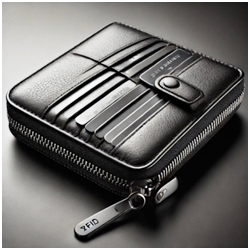
Recommended Alt Text: “Close-up of a sleek black leather zippered wallet with multiple card slots on the outside, featuring an RFID protection tag on the zipper pull.”
Not Recommended Alt Text: “best leather wallet RFID black money cards protection.”
Bad Alt Text: “Wallet”
Why This Works: The recommended alt text describes features of the product, such as material, functionality- in this case, the RFID protection- and design details regarding card slots and zippered compartments. It makes alt text actionable for users, such as screen reader users, and, importantly, for search engines, avoiding being too generic or keyword-stuffed.
Modern SEO Trends in Image Optimization
In recent years, image optimization has evolved to the point where it is not just about being optimized but also discoverable. Some critical movers of this change include the impact of Core Web Vitals and the growing importance of visual search.
1. Core Web Vitals and Image Loading Speed
The metrics for Google’s Core Web Vitals, particularly Largest Contentful Paint (LCP), are strongly associated with how optimizing image loading speed affects search rankings.
For e-commerce and travel blogs, alongside service-based sites, optimizing image file size and format (WebP or AVIF) is the difference in improving LCP for mobile users. Fast-loading images contribute to an improved user experience, a natural byproduct of reduced bounce rates. They are imperative to ranking in mobile search, where Google increasingly favours speed and performance.
2. The Rise of Visual Search
As a result of the demand for visual search using tools such as Google Lens and Pinterest Lens, optimizing images is an effective form of optimization. Visual search allows users to visually identify products des,tinations, and services by scanning images. Therefore, images of good quality with proper descriptive alt text and relevant structured data are more likely to be discovered.
In addition, pay attention to the relevance of images and the context in which they are being used—tagging a product’s picture or a travel photo with relevant attributes, for example. This can increase visual search traffic significantly because of engagements driven by image-based queries.
Key Takeaway:
Alt Text optimization bridges accessibility and SEO, substantially benefiting user experience and rankings.
By crafting descriptive, concise, and relevant alt text for images, businesses can ensure their content is accessible to all users, including those with visual impairments, while enhancing visibility in search engine results. As search engines evolve to prioritize user experience, incorporating alt text becomes a compliance measure and a strategic SEO advantage.
When applied correctly, optimized alt text contributes to improved engagement metrics such as time on page and click-through rates, driving long-term success for any website. Integrating accessibility and SEO through image optimization is a technical necessity and a competitive advantage in today’s digital marketing landscape.
If you are still trying to identify why some examples are not recommended, look back at the list of things that make a good alt text. Leading Solution is a reputable digital marketing agency in Singapore that understands how to optimize all aspects of your brand, including alt text optimization.
At Leading Solution, we specialize in delivering exceptional digital marketing services tailored to your unique needs. Whether you’re seeking an experienced SEO agency for top-tier SEO services or a trusted partner for e-commerce SEO, our team is here to help. We also offer local SEO services to boost your visibility within your community and web development expertise to create stunning, functional websites. Explore our SEO packages in Singapore to find the right solution for your business goals. Let’s work together to achieve success online.
Frequently Asked Questions (FAQs) on Alt Text
1. What is alt text for images on Instagram?
Alt text for Instagram images is descriptive text that adds information about the image’s content. This feature is very useful for visually impaired people because it allows screen readers to describe the image, thus making the platform more accessible.
Adding alt text to your Instagram photographs improves the overall user experience by allowing everyone to comprehend and participate better in the shared visual content regardless of ability.
Despite Instagram’s automatic alt text generation, it may not fully represent the image, highlighting the significance of providing your descriptive alt text for a better user experience.
2. What is alt text different from the caption of images?
Alt text is a description in the HTML code intended for accessibility, aiding visually impaired users and boosting SEO. Captions, visible to all, provide context but aren’t read by screen readers. Alt text is vital for accessibility and SEO, while captions enhance user image understanding.
3. Do I need to add alt text on social media?
Yes, adding alt text on social media is recommended. Social media content becomes inaccessible to those with vision impairments without alt text. Despite the availability of alt-text features, many creators and brands often ignore them. Some social media platforms increasingly emphasize accessibility features, making alt text an important aspect of digital communication.