What is Google My Business (GMB)?
Google My Business (GMB) is a free and easy-to-use tool for businesses and organizations to manage their online presence across Google, including Search and Maps. By verifying and editing your business information, you can help customers to find you and tell them the story of your business.
Google allows for business exposure on a colossal scale that outperforms any search engine with an average of 7.8 billion searches daily.
GMB’s listing of your business directory and the exact location is on a mobile-friendly map. Thus, adding more visibility to Android and iPhone users searching for local businesses within proximity.
GMB also frequently shows up high in online searches. This boosts your website SEO rankings, optimises traffic, and allows extra information to be posted in your local listing beyond the NAP.
This can include special business offers, videos, images, opening hours, payment methods, etc. The customer review section can also allow for higher exposure to your business.
GMB’s Analytics function also allows you to track who is searching for you along with what other sites they clicked on. The following article by Search Engine Watch discusses tips and information on optimising your GMB listing.
The free and easy registration process for GMB is available here.
Local Business Categories
“Local business categories” are the terms that describe what type of business your company is. These are selected when creating local business listings.
For example, a restaurant may select the business category “fast food”, “cafe and bistro”, or “fine dining” and a cleaning company might select the category “home services” or “home cleaning”. It’s similar to how businesses choose which section of Yellowpages they appear in. Your local business category tells search engines which types of searches you’re relevant.
It puts your listing in a group that is easy to categorize.
You’ll be asked to categorize the business whenever you create a new Google My Business listing (or nearly any other local business listing). Google usually allows you to choose up to 10 categories from the pre-set list. Categorising is imperative to your business as it determines your company’s ability to rank in Google’s local results packs.
Examples:
- Wendy’s is a fast-food restaurant that also sells desserts. Thus, it should choose the category “Fast Food Restaurant”, adding “Hamburger restaurant” in the additional category, but not “Dessert Restaurant”
- A Pizza Hut that offers takeaway and delivery but no indoor dining should use the category “Pizza Delivery” with the additional category of “Pizza Takeout”. These are more specific categories than the much larger “Delivery / Take-out Restaurants”
- A boutique hotel with no swimming pool should use the category “Boutique hotel” and should not include “Swimming pool” in the category
- Sports injury clinics should categorise themselves as healthcare providers, instead of under Health and lifestyle.
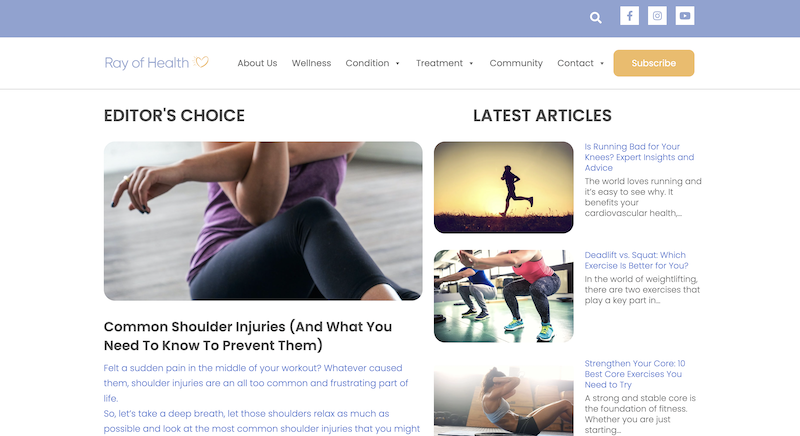
Categories are essential as they help customers find accurate, specific results for services they are looking for. The business should not use too many categories as this would be over-categorising.
They should stick to a few categories that are as specific as possible. Use categories to represent your overall business rather than keywords that describe its attributes. Google usually includes the most general of categories. Such as, when selecting a specific category such as a Beach Resort, Google will include categories such as “Resort hotel”, “Hotel” and “Beach”. There is no need to be too repetitive when it comes to categorising.
If you have trouble finding a category for your business, choose a more general one.
If you’re looking for someone to help with your digital marketing, check out the best digital marketing agencies in Singapore!